
Development of a Plug-in that creates the custom post type field_recording with its taxonomies and displays an index page on a Google Map.
See it in action here!
Goal
To organise the field recordings I did in my travels, I decided to develop a WordPress Plug-in capable of storing the relative information in the database and, using the Google Map API within the Loop, displays them on a map.
Development
To develop this Plug-in I first had to create a custom post type and analyse what sort of custom taxonomies it needed. At this point the following fields are appearing when inserting content via back end:
- Microphones (a list of one or more microphones used in the recording)
- Sounds (a list of sounds included in the recording)
- Stereo Technique (If a stereo recording, the used technique)
- N° of channels (the number of channels recorded from mono to surround 5.1)
- Sampling frequency (the sampling frequency of the file)
- Bitrate (the bit depth of the file)
- Location (a google map that stores the pinned location)
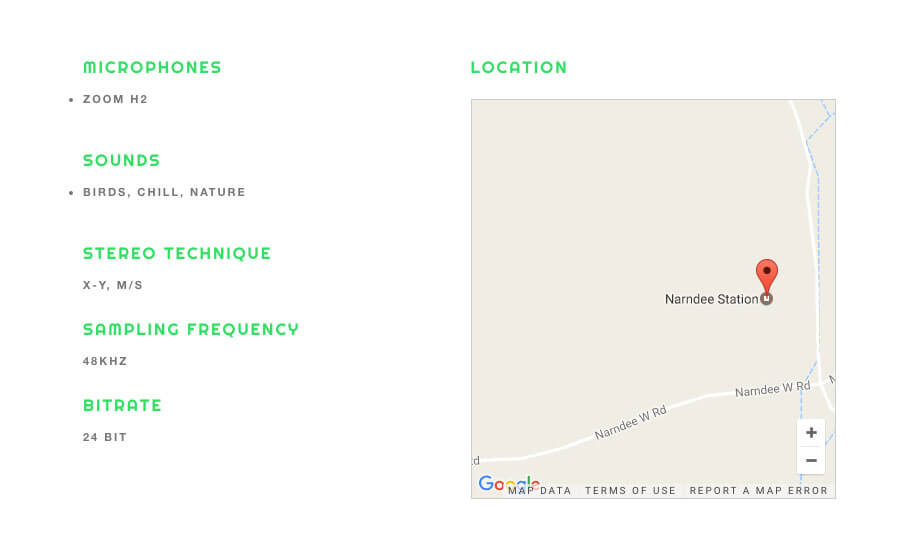
Once the post type has been created I developed various templates to display it in a single post, search results, custom taxonomies archives and the most important one the main archive page.
This particular page I wanted to display a loop of field recordings on a Google Map in form of pins with some information attached to them. Using ACF plug-in to store the coordinates of each field recordings in the database, I developed a custom query that populates the main map by running the WP loop and placing info such as title, audio player and excerpt description, inside an infoBubble visible by clicking each pin.